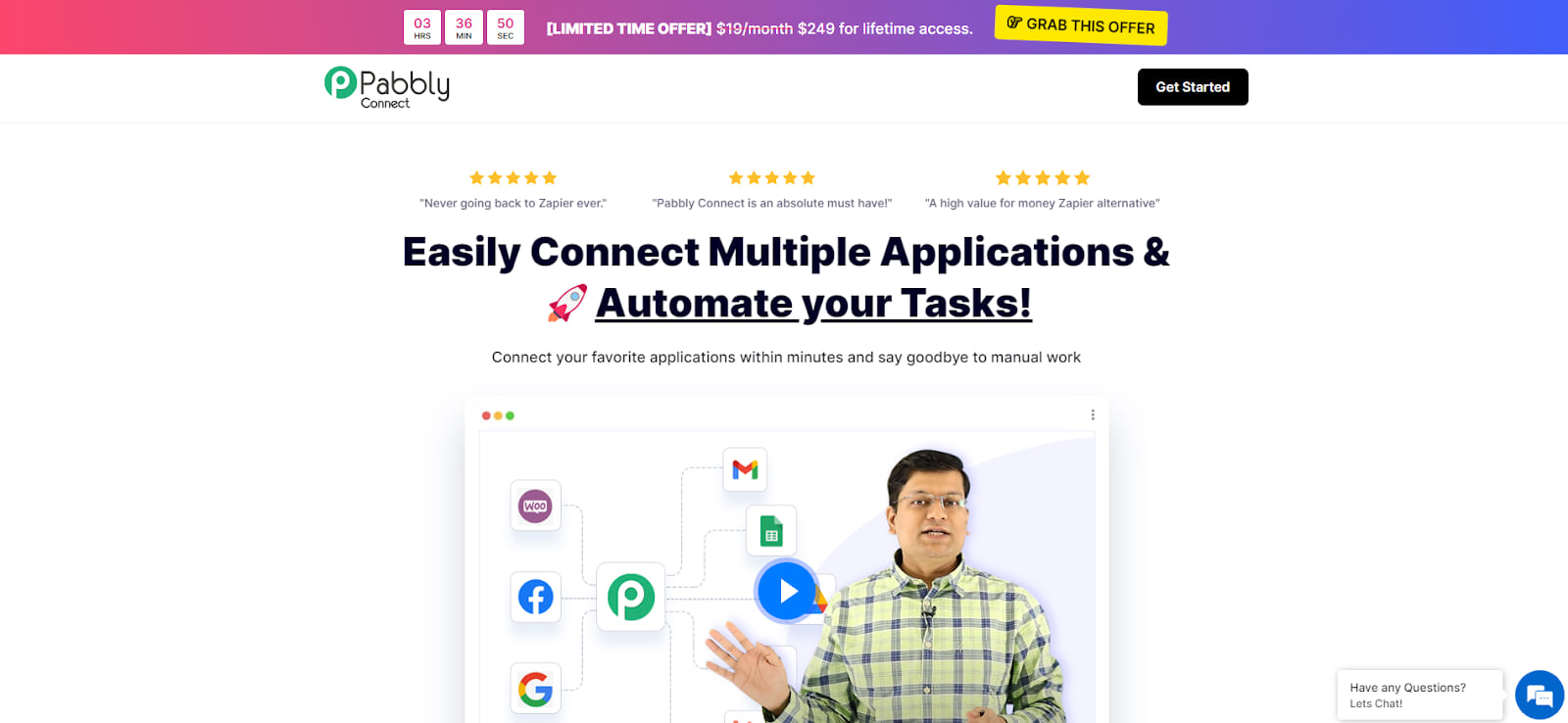Pabbly Connect Review: Boost Workflow Productivity
If you're tired of the endless loop of manual tasks, say hello to Pabbly Connect—a game-changer in the realm of automation. In Pabbly Connect review, you will see how Pabbly Connect can transform your workflow landscape, namely work automation, integrations, interface and so on. Also, you will be able to tell between Pabbly and Zapier, which one suits you more.
[table_content]
About Pabbly Connect
Pabbly Connect stands as an automation software solution designed to seamlessly connect and automate a diverse array of applications and services, enabling the fluid transfer of data between them. Equipped with triggers, app connectors, and callbacks, this tool empowers users to establish connections between their preferred applications swiftly, bidding farewell to manual labor.
It functions as a bridge that links a wide spectrum of applications, including CRM, ERP, and other enterprise systems. By embracing Pabbly Connect, organizations can usher their employees into a realm of complete automation, allowing for seamless transitions from one task to another. This is achieved through the implementation of well-defined standards, encapsulated as rules within the Pabbly Connect application.
How does Pabbly Connect Work?
Picture this: a programmable automation platform that empowers you to set up workflows—sets of instructions that execute on schedule. With just a few clicks, you link apps to these workflows, igniting actions when specific conditions are met.
Creating your first workflow is a breeze with these 3 basic steps:
- Step 1: Hit the "Create Workflow" button.
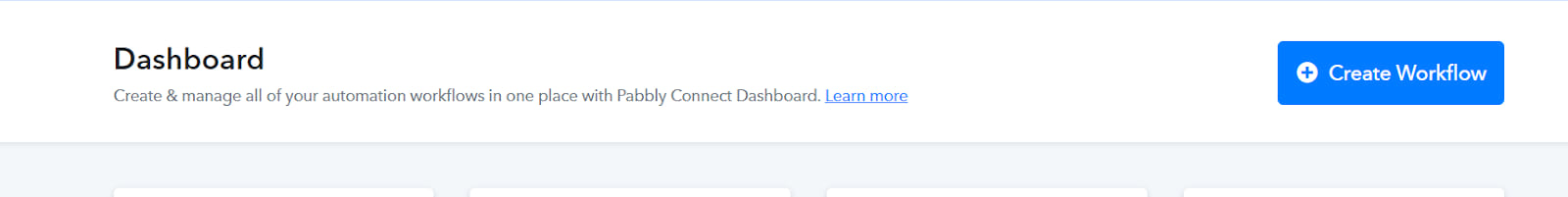
- Step 2: Select the applications for integration.
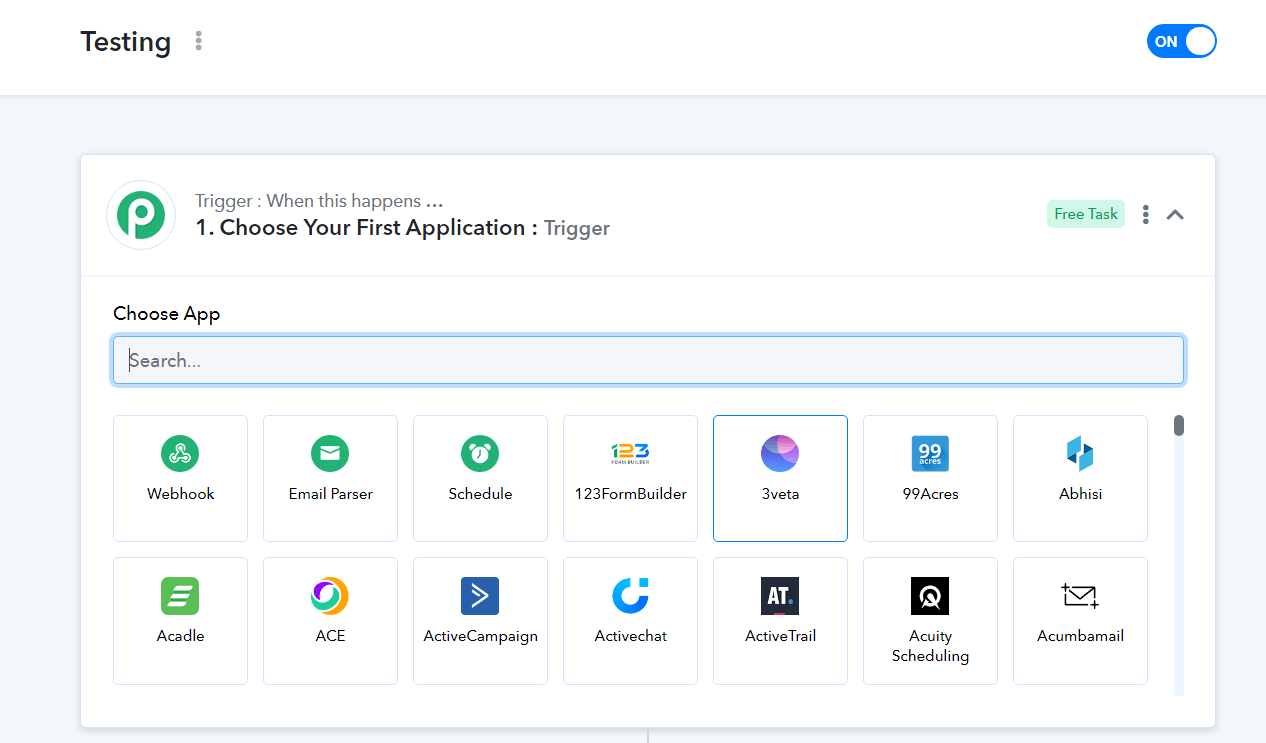
- Step 3: Toggle on your workflow.
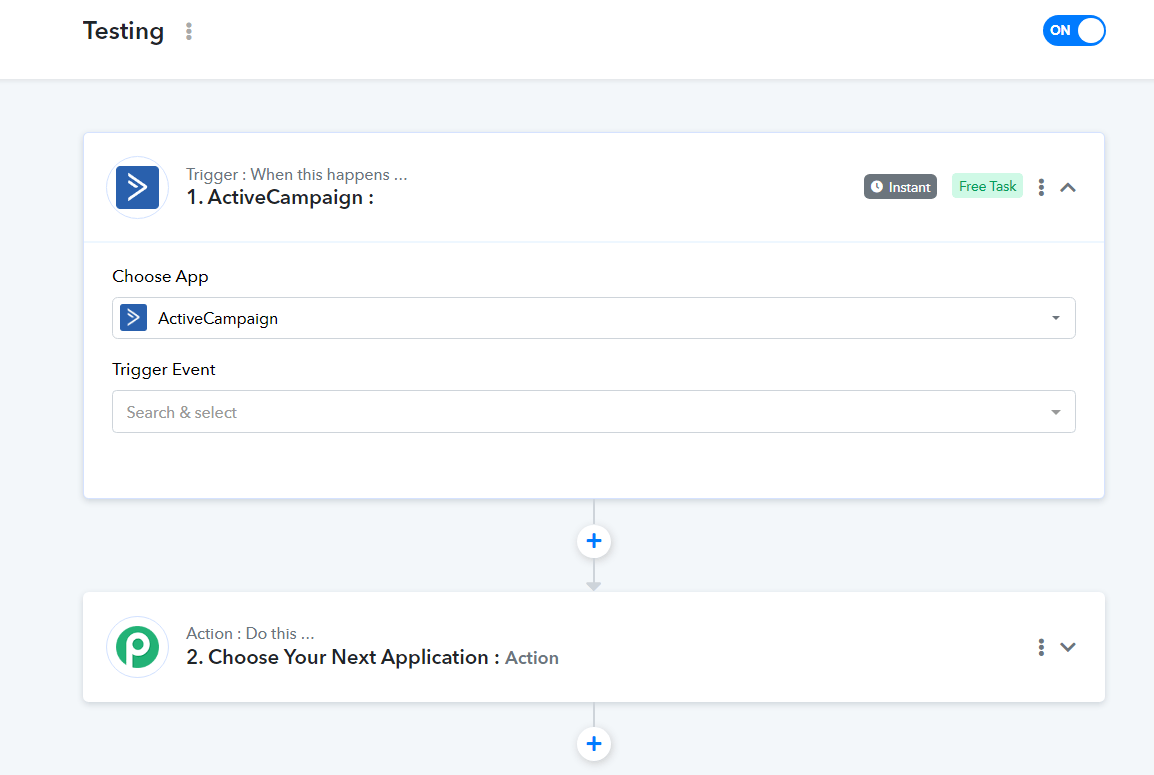
This three-step process kickstarts your automation journey, propelling you toward a world where time-consuming tasks become a thing of the past.
Pabby Connect Review: Key features
Work automation
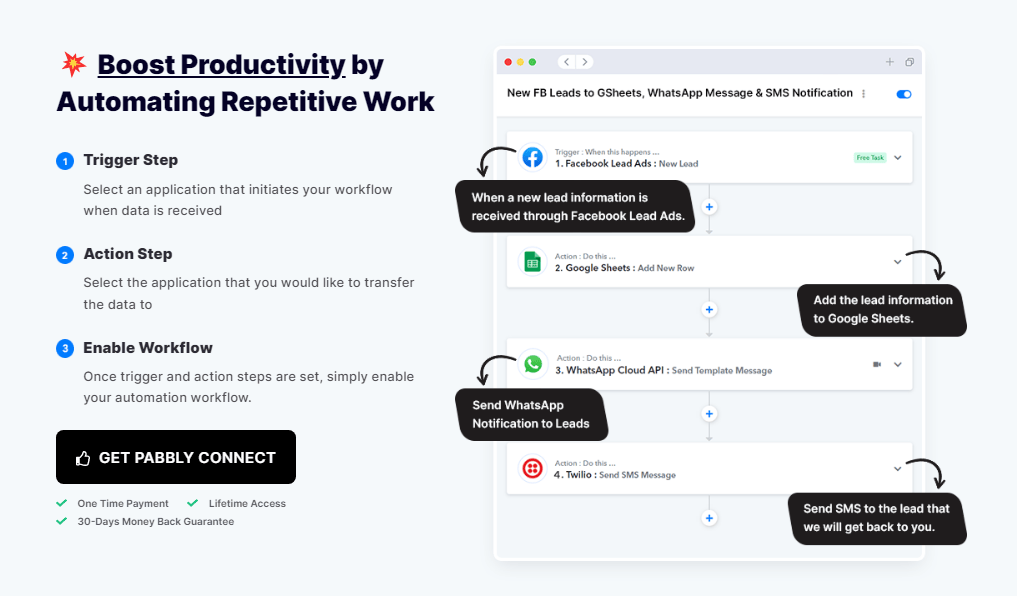
One of the standout features of Pabbly Connect is its robust work automation capabilities. It's like having a digital assistant that handles your repetitive tasks effortlessly. When you receive new orders at your WooCommerce store, what will Pabbly do?
Well, instead of manually transferring customer details to your CRM and sending notifications through MailChimp, you have Pabbly Connect. It triggers a workflow that seamlessly transfers data from WooCommerce to MailChimp and CRM, saving you valuable time and minimizing the risk of errors. This level of automation is achieved by setting up triggers and actions within workflows. The triggers initiate actions when specific conditions are met, ensuring that tasks are executed precisely when needed. By automating these routine tasks, Pabbly Connect empowers businesses to focus on higher-value activities, ultimately boosting productivity and efficiency.
User interface
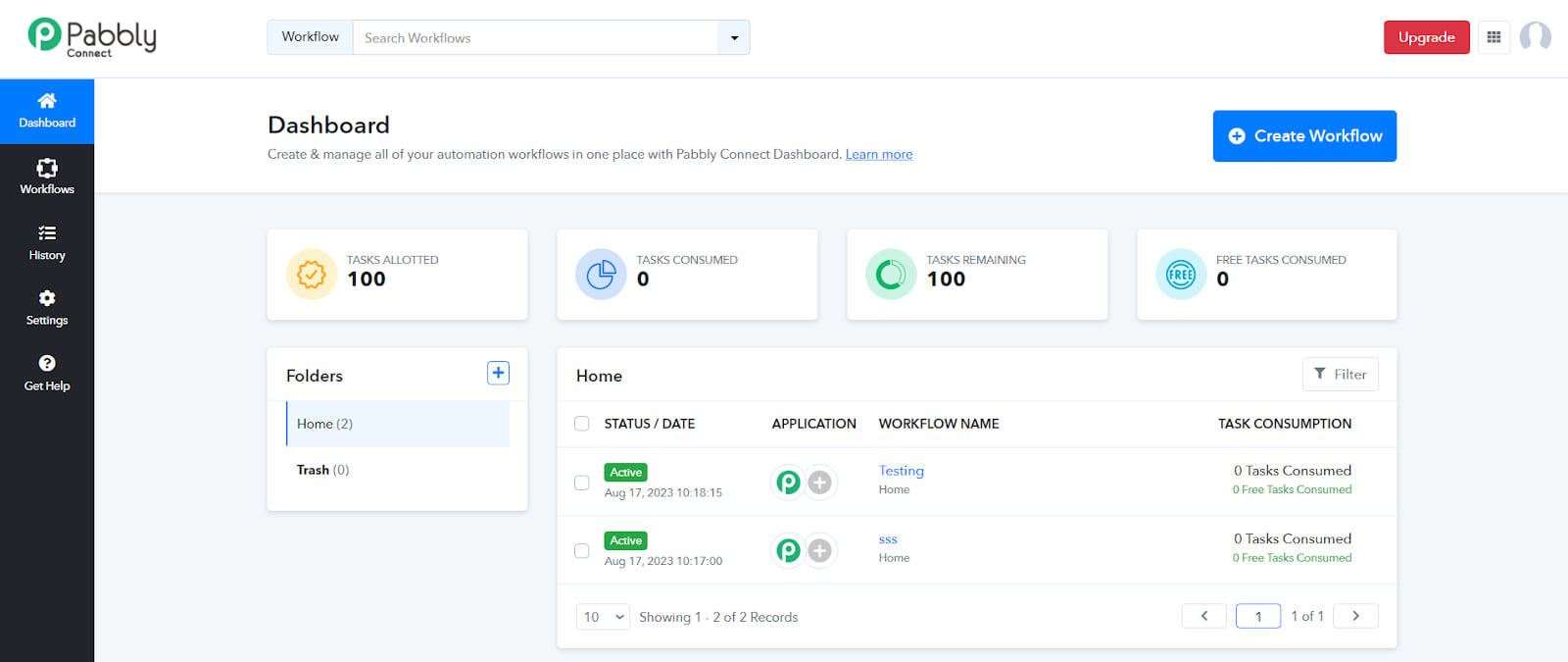
Navigating through Pabbly Connect's user interface is a breeze, even for those new to automation. Once you're in, the dashboard's minimalistic design makes it easy to create workflows. Just give your workflow a name, select the apps you want to integrate, and set up triggers and actions. The magic lies in the simplicity of the process, enabling users to set up automation without a steep learning curve.
Moreover, Pabbly Connect's support for webhooks adds a layer of complexity to your automation possibilities. This means that you're not limited to pre-defined triggers and actions; you can dig deep into creating custom workflows that cater to your specific needs. Whether you're a novice or an automation pro, Pabbly Connect's user interface is designed to accommodate all levels of expertise.
Workflow schedule
The power of Pabbly Connect extends beyond immediate actions. With its workflow scheduling feature, teams can plan and manage tasks with precision. Imagine running a daily report generation task that compiles data from different sources. Instead of triggering this manually, Pabbly Connect's scheduling feature allows you to set up the workflow to execute the task automatically at a specific time each day.
Whether it's hourly, daily, or weekly, you can ensure that critical tasks are performed consistently without manual intervention. This level of automation enhances team productivity, reduces the risk of oversight, and ensures that tasks are completed on time, every time.
Email parser
Pabbly Connect's ability to extract information from incoming emails has brought a new dimension to automation. Let's say you're receiving emails with order information. Pabbly Connect's Email Parser can automatically extract order details such as customer names, order IDs, and products ordered. This extracted data can then be used for various purposes, such as analyzing customer buying trends or updating your database.
What's more, the Email Parser feature also supports attachments within emails. This means you can extract information from attached files, whether it's a PDF invoice or a spreadsheet. By adding this layer of automation to your email workflows, Pabbly Connect elevates your ability to derive insights and streamline processes.
Integrations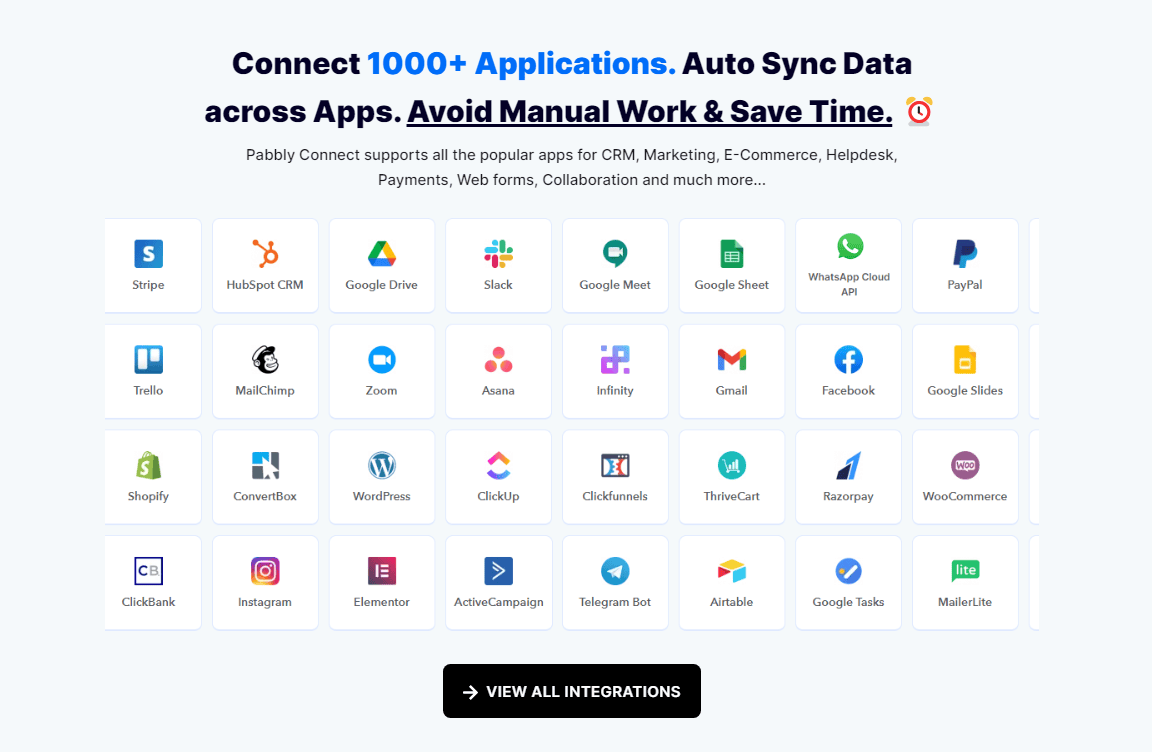
Pabbly Connect's strength lies in its extensive integration capabilities. With over 1000 integrated apps and services, you have the flexibility to connect and automate various aspects of your business. Whether it's connecting your CRM, email marketing tool, eCommerce platform, or project management software, Pabbly Connect seamlessly bridges the gap between different applications.
This has surely opened up a world of possibilities. For instance, you can automatically update your CRM with new leads from your website forms, sync payment data from your online store to your accounting software, or trigger email notifications based on specific events. Pabbly Connect's integration prowess allows businesses to create tailored workflows that align with their unique needs.
Support
One of the features that sets this software apart in the realm of automation tools is their commitment to customer support . The abundance of tutorial videos covering various integrations is a testament to their dedication to user education. These videos are conveniently accessible within the dashboard, providing quick insights into setting up workflows and automation.
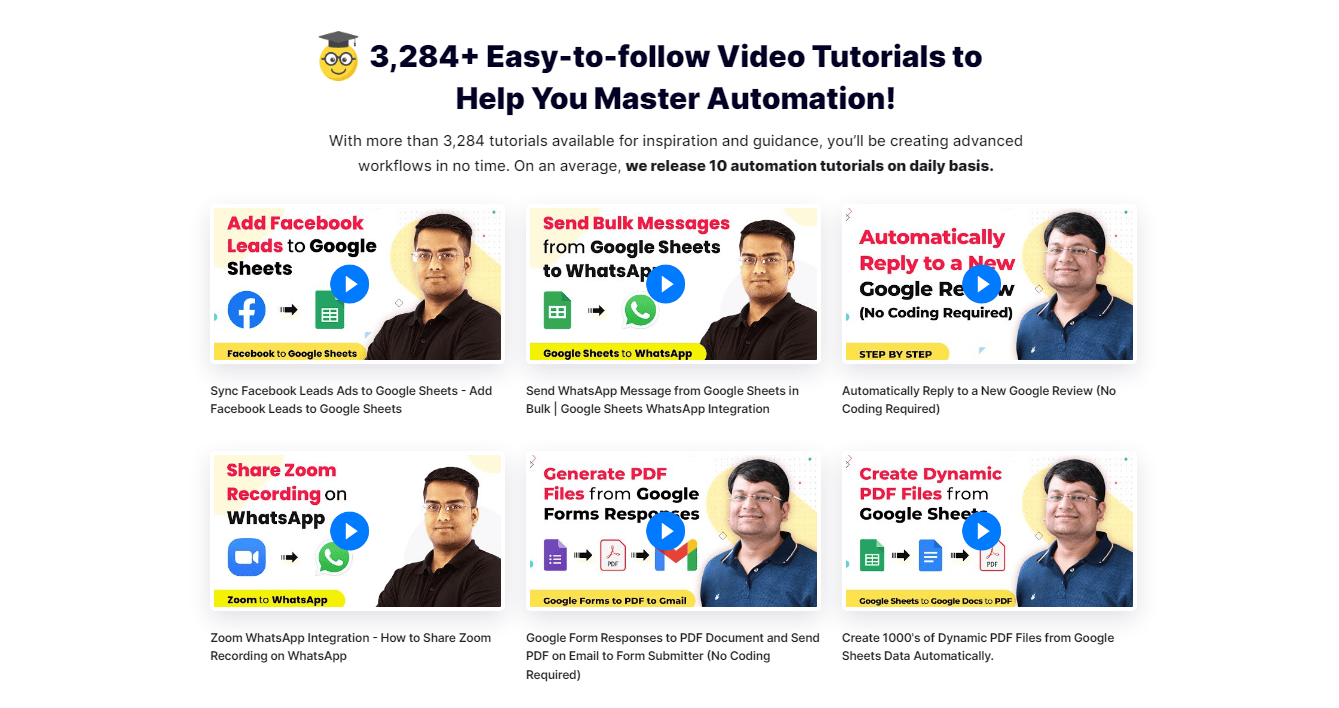
Live chat support is available both on the website and within the app dashboard, ensuring that users receive prompt assistance when needed. The Help Center houses a treasure trove of resources, from tutorials to articles, making it a one-stop destination for all things Pabbly Connect. Furthermore, the user community forum fosters interaction among users, allowing for knowledge sharing, feedback, and collaboration.
Pabbly pricing
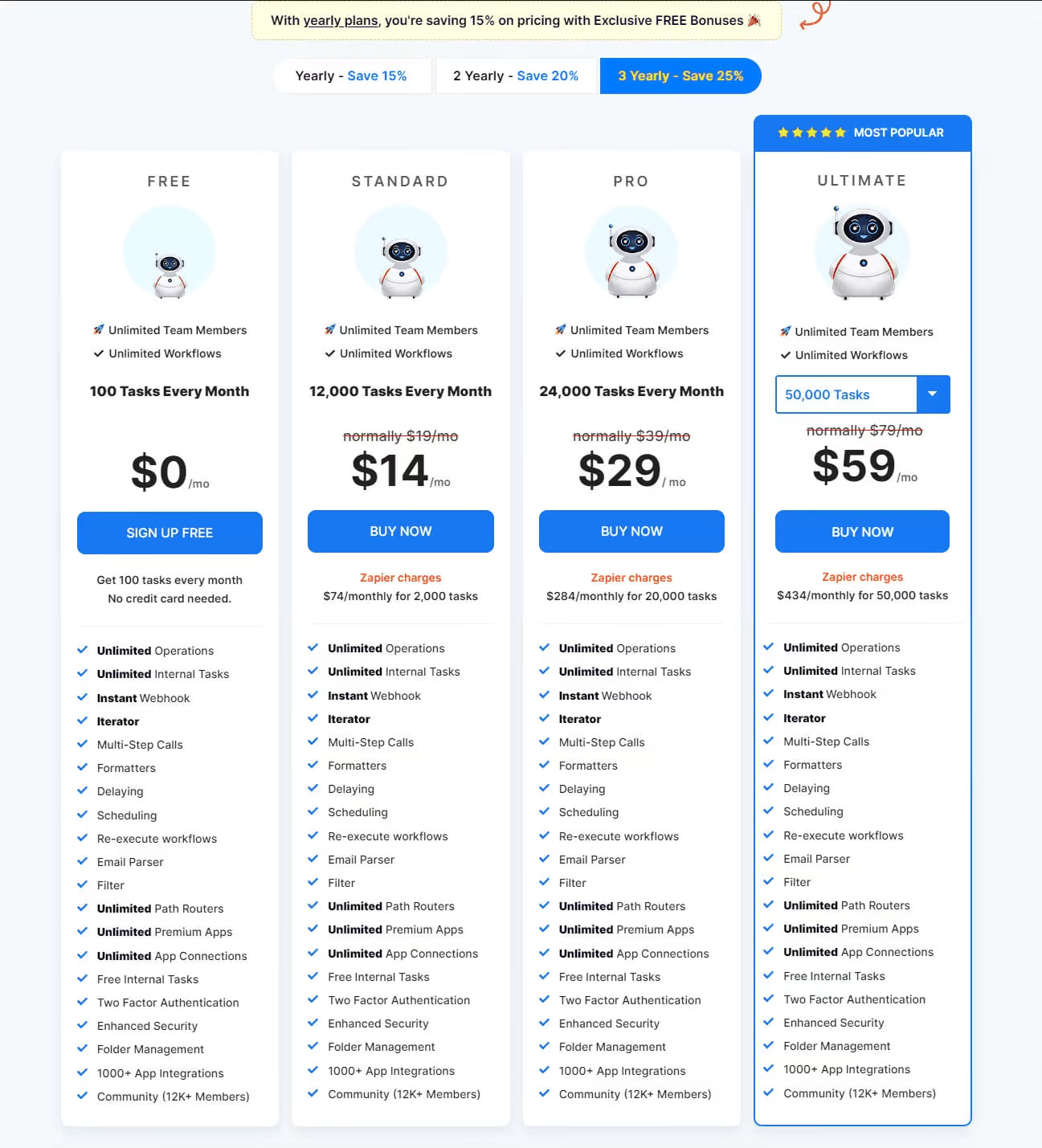
Pabbly Connect offers a range of pricing plans catering to different needs. From the free tier that allows you to try out 100 tasks per month to the Ultimate plan that offers unlimited tasks, Pabbly Connect provides flexibility based on your requirements. The tiered pricing structure ensures that businesses of all sizes can benefit from the automation features. Let's explore the pricing tiers offered by Pabbly Connect to help you make an informed choice that aligns with your budget and requirements:
- Free Tier: Pabbly Connect introduces users to its capabilities through a free tier, allowing you to test the waters without any financial commitment. This offering grants you the opportunity to try out automation with a generous allowance of 100 tasks per month. It's an ideal starting point for those seeking to dip their toes into the world of automation before fully committing.
- Standard Plan: Pabbly Connect's standard plan steps up the game, providing a robust package that includes 12,000 tasks per month. This tier caters to businesses with moderate automation needs, offering a substantial task allocation to automate a wide range of processes. The standard plan becomes a reliable choice for growing businesses looking to enhance efficiency without breaking the bank.
- Pro Plan: For those who require even greater automation capabilities, the Pro plan enters the scene. Offering an impressive 24,000 tasks per month, this tier is tailored to businesses with higher volumes of tasks to automate. It's a strategic choice for businesses aiming to optimize workflows and productivity across various departments and processes.
- Ultimate Plan: Pabbly Connect's ultimate plan offers an all-encompassing automation experience. With task allowances ranging from 50,000 to unlimited tasks per month, this tier is a strategic fit for enterprises with extensive automation requirements. It allows for comprehensive automation across diverse functions, enabling businesses to leverage the power of Pabbly Connect to the fullest extent.
If you don’t have enough budget to purchase one of these plans from Pabbly Connect, don’t worry as we will get you covered with our Pabbly discounts. You can use it to get up to 50% off on all plans at Pabbly Connect.
Pabbly lifetime deal
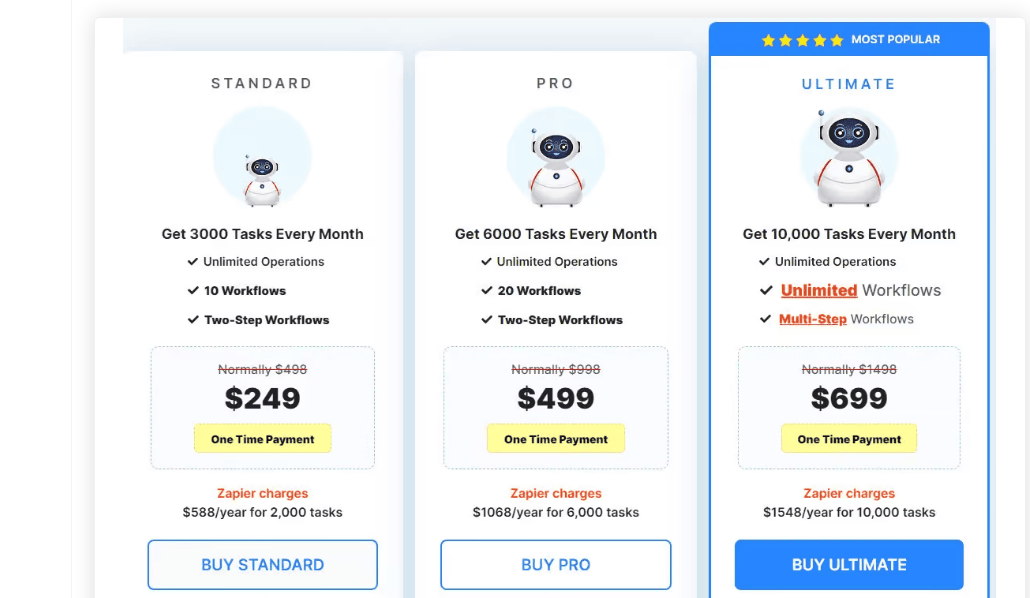
Pabbly Connect's lifetime deals present an opportunity to unlock advanced automation at a one-time price. These deals are designed to provide exceptional value, especially for businesses seeking long-term automation solutions. With prices starting as low as $249, you gain access to over 10,000 integrated apps, including popular platforms like Salesforce, MailChimp, and Shopify.
This lifetime deal stands out as a cost-effective alternative to other automation tools that charge monthly fees. By investing in a Pabbly Connect lifetime deal, you're not only ensuring consistent automation but also securing your business against potential price hikes associated with subscription-based models. With thousands of satisfied customers and an extensive library of tutorial videos, Pabbly Connect's lifetime deal is a compelling proposition.
Pabbly vs Zapier: Which one is better?
- Customization and Complexity: When it comes to handling intricate workflows, Pabbly Connect takes the lead with its remarkable internal operations approach. Unlike its counterpart, Pabbly Connect doesn't consume task quotas for internal actions like Filters, Routers, or Formatters. This translates to significant task savings and the freedom to craft elaborate workflows that align precisely with your requirements.
- Integration Versatility: Zapier boasts an extensive integration library, making it a go-to choice if you require a wide spectrum of app connections. With a multitude of supported apps, Zapier offers versatility in building a cohesive ecosystem for your business. On the other hand, Pabbly Connect's integrations are substantial and still growing rapidly, providing you with ample options for streamlining your processes.
- Ease of Use and Onboarding: Both Pabbly Connect and Zapier pride themselves on their user-friendly interfaces. Zapier, in particular, has gained popularity for its simplicity, catering to users of all experience levels. Pabbly Connect follows suit, ensuring that even newcomers to automation can easily navigate the platform and set up workflows with minimal effort.
- Routing and Complexity: If your workflows demand intricate decision-making, Pabbly Connect's unlimited path routing stands out. This feature allows you to create workflows that respond to various conditions and scenarios, granting you unparalleled flexibility. Zapier offers routing capabilities as well, but the depth of customization that Pabbly Connect provides might be the differentiator for those with complex automation needs.
- Pricing Models: Pricing is a crucial consideration in any automation tool selection. Pabbly Connect offers lifetime deals with one-time payments, providing cost savings and protection against potential price hikes associated with recurring subscriptions. Zapier, on the other hand, operates on a monthly pricing model, allowing for greater flexibility in adjusting subscription tiers based on your evolving needs.
As you weigh the pros and cons of Pabbly Connect and Zapier, please remember that the "better" choice depends entirely on your specific business requirements. Pabbly Connect's internal operations advantage, customization options, and lifetime deals present a compelling proposition. Zapier's integration versatility, ease of use, and established reputation offer their own set of advantages.
Is Pabbly safe?
Addressing security concerns is crucial, and Pabbly Connect doesn't disappoint. With a track record devoid of data breaches and leaks, your sensitive information remains safeguarded. The comprehensive privacy policy provides peace of mind, assuring users that their data is in good hands. Pabbly Connect is completely secure, and before registering, you should always study its policy on privacy thoroughly.
Furthermore, Pabbly makes use of authentic, SaaS-approved automation processes. As a result, your app accounts won't be in danger because of this.
Final verdict
To sum up this Pabbly Connect review, we would say this tool has much to offer for businesses seeking to streamline their workflows and boost productivity. The ability to create intricate workflows, the flexibility of unlimited path routing, and the convenience of file sharing flexibility has clearly contributed to a robust automation experience.
In the end, Pabbly Connect stands as a software of innovation, driving businesses towards efficient automation and leaving behind the era of manual repetition. Its commitment to security, user-friendliness, and customization sets the stage for a more productive future. Whether you're a small business owner or a seasoned entrepreneur, Pabbly Connect invites you to explore the world of automation and revolutionize the way you work.
So, let’s embrace Pabbly Connect, and wave goodbye to manual work for better streamlined workflows and newfound efficiency.